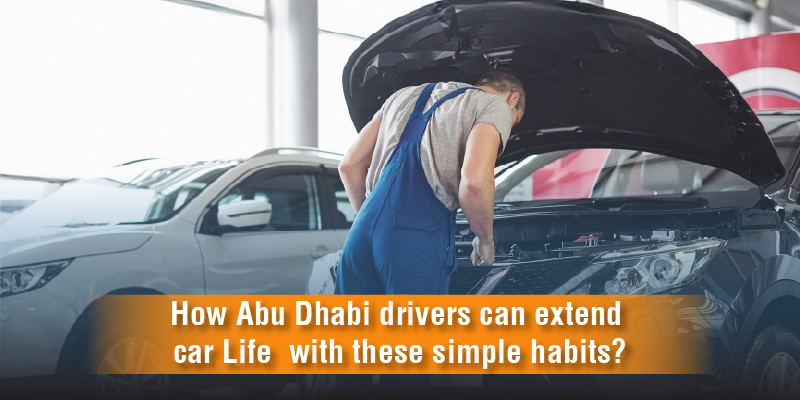In a city that never slows down, your journey through Dubai’s toll gates should be as smooth as your drive. The Salik system—Dubai’s automatic toll collection network—makes that possible by offering fast, contactless payments. But when your balance runs low, the last thing you want is to get caught off guard at a toll gate. Luckily, learning how to recharge your Salik account has never been easier.
Whether you’re new to the system or just looking for a faster way to top up, this guide covers everything you need to know about Salik recharge online, including using the Smart Salik app, website, recharge cards, and even automatic top-ups. Let’s get started and explore how you can complete a quick Salik account recharge in just a few seconds.
Understanding Salik: Dubai’s Smart Toll System

Salik, operated by Dubai’s Roads and Transport Authority (RTA), is a fully electronic toll collection system that uses radio-frequency identification (RFID) to automatically deduct toll charges when your car passes under a Salik gate. No stopping, no booths—just effortless driving.
However, your Salik tag only works when there’s enough balance in your account. Regularly topping up through Salik recharge online options ensures uninterrupted travel and peace of mind.
Before you dive into your Salik account top-up Dubai, make sure your tag is active, linked to your vehicle, and associated with your RTA account.
1. Recharge Salik via the Official Website
The most direct and secure way to top up is through the official Salik portal. Here’s a Salik online payment tutorial to guide you:
- Visit the official Salik website.
- Select “Recharge a Salik Account.”
- Enter your Salik account number or tag number.
- Choose your preferred payment method (credit/debit card).
- Enter the recharge amount and confirm your transaction.
Within seconds, your Salik account balance top-up is complete. You’ll receive a confirmation message or email instantly. This recharge Salik via website method is ideal for those who prefer using desktops or want to manage multiple accounts.
2. Smart Salik App Recharge — The Mobile Way
For those always on the move, the Smart Salik app recharge option brings complete convenience. Available for both iOS and Android, the app allows you to top up anytime, anywhere.
Here’s how:
- Download the Smart Salik App from the App Store or Google Play.
- Log in using your Salik account credentials.
- Tap on “Recharge” from the main menu.
- Choose your payment method and enter the amount.
- Confirm to complete your quick Salik account recharge.
In just a few taps, your Salik balance updates automatically—perfect for busy professionals who prefer managing their toll balance on the go.
3. Salik Recharge Card Online
Prefer traditional methods with modern convenience? You can still use a Salik recharge card online. Available at petrol stations, convenience stores, and even e-commerce platforms, these prepaid cards can be redeemed digitally.
To use one:
- Scratch the card to reveal your 12-digit recharge number.
- Go to the Salik recharge online page or use the Smart Salik app recharge option.
- Select “Recharge using recharge card.”
- Enter the card number and your Salik tag/account number.
- Confirm the transaction.
Your balance will be credited instantly — no delays, no queues. This option is great for drivers who prefer keeping prepaid cards handy for emergencies.
4. Salik Automatic Recharge Setup
If you frequently pass through toll gates, setting up Salik automatic recharge setup can save you time and effort. Once configured, the system automatically adds funds when your balance drops below a specific threshold.
Here’s how to enable it:
- Log in to your Salik account top-up Dubai portal or Smart Salik app.
- Go to “Auto Recharge” settings.
- Link your preferred credit card.
- Choose your minimum balance and recharge amount.
- Activate the feature.
Now, your Salik balance will always stay topped up, ensuring uninterrupted toll access—an essential feature for daily commuters.
5. Other Convenient Recharge Options
In addition to the above, you can also complete a quick Salik account recharge through:
- Banks and ATMs: Many UAE banks support Salik top-ups directly via their online banking or ATM networks.
- Payment Apps: Digital wallets such as Payit, Apple Pay, or Samsung Pay can facilitate instant Salik recharge online.
- SMS Recharge: Some telecom providers allow recharging your Salik balance by sending a text message with your account details and amount.
With so many options, it’s easier than ever to stay connected to your journey.
Troubleshooting Common Recharge Issues
While the process is usually seamless, here are a few quick solutions if you face any hiccups:
- Payment not reflecting immediately: Wait 5–10 minutes or refresh your app.
- Recharge card invalid: Double-check that the 12-digit code was entered correctly.
- Website error: Try clearing your browser cache or switch to another device.
- Balance not updating in your tag: Verify that your Salik tag is correctly linked to your RTA account.
If problems persist, contact Salik’s customer care through the official helpline or live chat for immediate assistance.
Benefits of Salik Recharge Online
Opting for Salik recharge online comes with multiple benefits:
- Speed: Recharge in seconds from any device.
- Convenience: Manage your account without visiting service centers.
- Security: Protected payment gateways for safe transactions.
- Flexibility: Multiple recharge methods—app, website, bank, or card.
- Efficiency: Stay road-ready without worrying about insufficient balance.
No matter where you are in Dubai, topping up your Salik is just a click away.
FAQs
You can complete your Salik recharge online through the official website or the Smart Salik App. Simply log in, enter your account details, choose your payment method, and confirm your Salik account top-up Dubai within seconds.
Yes, the minimum Salik account balance top-up amount may vary depending on the recharge method, typically starting from AED 50. However, you can choose higher amounts for convenience.
Absolutely! You can redeem your Salik recharge card online by entering your 12-digit recharge code on the official website or the app under the “Recharge with Card” option.
The Salik automatic recharge setup allows you to link your credit card to your Salik account. When your balance drops below a set limit, the system automatically adds funds, ensuring uninterrupted toll access.
Typically, your quick Salik account recharge reflects immediately. In rare cases, it may take up to 10 minutes, depending on your bank or network connection.
Closing Insights: Stay Connected, Stay Road-Ready
Your Salik account is more than just a toll tag—it’s your ticket to hassle-free driving across Dubai’s highways. Whether you use the Smart Salik app recharge, recharge Salik via website, or opt for an automatic recharge setup, the process takes only seconds.
By following this guide, you’ll always know how to recharge Salik accounts efficiently and avoid interruptions in your daily commute. Keep your Salik account balance top-up routine simple, smart, and consistent—because every smooth journey begins with preparation.
So, the next time your balance runs low, remember—Salik recharge online, is all it takes to keep your drives seamless and stress-free.
Recharging your Salik account is now faster and simpler than ever. With Salik recharge online options—from the website to the Smart Salik app recharge—you can top up your Salik account in seconds and stay road-ready anytime, anywhere.
Keep your balance updated, drive confidently, and enjoy seamless journeys across Dubai’s toll gates at Miss Auto UAE.